Bluetooth
Created by Fredrik Andersen - Wednesday, September 17 2014, 13:51:04



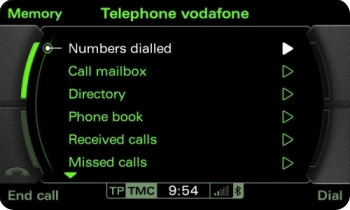
This retrofit fits the following models:
Audi A3 8P Hatchback (2003 - 2013)
Audi A3 8P Sportback (2004 - 2013)
Introduction
Since I installed the RNS-E I have been sure that I would retrofit the bluetooth feature. I have had bluetooth integration in my other cars and I can warmly recommend it. A fine for driving and talking in your cell-phone is about the same price as the fine anyways.Time
1-2 hoursInstallation & Guide
The installation was done by Cartrends.dk (Denmark)As I cannot help you much in regards to how the retrofit is done I have decided to use this as a bit of purchasing guidance.
Bluetooth Device
I would of course recommend to purchase the latest version or the latest you can find. Just to make sure it works with new phones. I found mine on ebay.
When I purchased the device, a microphone + antenna was included, unfortunately the microphone was for newer car versions and the antenna was not recommended as it could brake if not mounted in the original box under the seat.
I therefore purchaed a microphone, antenna and the bluetooth cablee from Cartrends.dk (Denmark).
Full integration
Later I installed a new instrument cluster. With the new instrument cluster I can see who is calling, flip through the phone book, voice dialing using the multifunction steering wheel (see my other pages).
For those who wish to do the retrofit themselves, below is a guide:
Retrofit of Audi Bluetooth
Coding
1. 77-Telephone2. Coding - 07
3. Insert below inputs matching your car
0?xxxxx: Brand
0 = Audi
1 = Seat
0x?xxxx: Functions
0 = Basic (for RNS-E basic/Radio)
1 = Comfort (for RNS-E high/RNS-Low)
0xx?xxx: Steering Wheel
0 = No Multi-Function OR Standard Steering Wheel (Old Style without Menu Thumb Wheels)
1 = Modular Steering Wheel (New Style with Menu Thumb Wheels)
0xxx?xx: Installation List
1 = Diagnostics via CAN
2 = Multi-Function Steering Wheel, Diagnostics via CAN
3 = Head Unit (e.g. RNS-E), Diagnostics via CAN
4 = Multi-Function Steering Wheel, Head Unit (e.g. RNS-E), Diagnostics via CAN
5 = Diagnostics via K-Line
6 = Multi-Function Steering Wheel, Diagnostics via K-Line
7 = Head Unit (e.g. RNS-E), Diagnostics via K-Line
8 = Multi-Function Steering Wheel, Head Unit (e.g. RNS-E), Diagnostics via K-Line
0xxxx?x: Language (Voice Control)
0 = Voice Control OFF OR via external Device (e.g. RNS-E)
1 = German
2 = English (UK)
3 = French
4 = Italian
5 = Spanish
6 = Czech
7 = English (US)
8 = French (CA)
9 = Speaker dependent (Voice Commands inactive, Acoustic Name Selection active)
0xxxxx?: Language (Display)
0 = No Display
1 = German
2 = English (UK)
3 = French
4 = Italian
5 = Spanish
6 = Czech
7 = English (US)
8 = French (CA)
My coding looks like this: 0011422
Other code options:
- Microphone Sensitivity
- Disable the "DING" sound at connection
Usage
RNS-EPress the "TEL" and from here you can navigate to the following settings:
1) Use the big round button to navigate and write the number you want to dial.
2) Dial
3) End Call
4) Memory: Here you will find previously dialed numbers, phoneboook, etc.
Multifunction Steering Wheel - Left side
1) Mode: choose between radio/media or your phonebook.
2) Wheel: flip throught your contacts, radio channels, songs (after which mode you are in).
Multifunction Steering Wheel - Right side
1) Wheel: Adjust the volume. It will adjust after the mode you have chosen. So it depends if you are listening to music, navigation voice is speaking, etc.
2) Voice Dialing: You can activate the voice dialing, which allows you to re-dial, dial a contact, etc. (this function stinks, I can only re-dial)
Part numbers + Price
| Bluetooth Device | 8P1 862 335 A | --------------- | 168 € | ebay |
| Microphone | ? | --------------- | ? | |
| Antenna | ? | --------------- | ? | |
| Bluetooth Cable | ? | --------------- | 47 € | Cartrends |
Price on microphone and antenna is unknown as it was a fixed price on parts + installation.